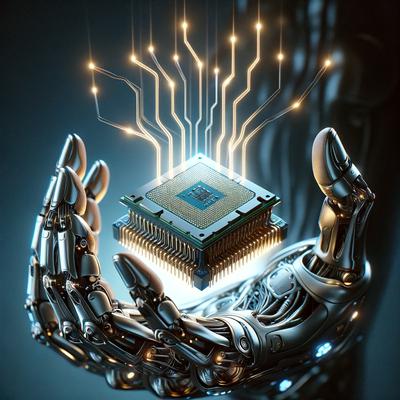When comparing the Apple TV 4K and the Amazon Fire TV Stick 4K, there are several key differences and similarities in their features, design, and price points that are crucial for users.

- Image Quality: Both devices support 4K resolution with HDR, including HDR10 and Dolby Vision, offering vivid and sharp imagery.
- Performance: Apple is powered by the A12 Bionic chip, offering high-speed performance and smooth user experience. In contrast, the Amazon Fire TV Stick 4K, while efficient, may not match the processing speed of Apple’s A12 Bionic chip.
- User Interface and Ecosystem: Apple 4K integrates seamlessly with other Apple devices and services, offering features like AirPlay. The Fire TV Stick 4K, running on Fire OS, offers integration with Amazon services and supports Alexa voice control.
- Remote Control: The Apple TV 4 comes with the Siri Remote, which offers voice control and a touch-enabled clickpad. The Fire TV Stick 4K comes with the Alexa Voice Remote, enabling voice commands and easy navigation.
- Content and App Availability: Both devices offer a wide range of apps and services, but the availability may vary. Apple TV generally has a broader range of apps due to the extensive Apple ecosystem.
- Price: The Apple TV 4K is generally more expensive than the Amazon Fire TV Stick 4K, reflecting Apple’s premium pricing strategy.
- Storage Options: Apple TV 4K offers different storage options (32GB/64GB), while the Fire TV Stick 4K has a fixed amount of storage.
- Gaming: Apple TV offers access to Apple Arcade, a subscription gaming service, providing a better gaming experience compared to the Amazon Fire TV Stick 4K.
In summary, the choice between Apple TV 4K and Amazon Fire TV Stick 4K depends on your budget, the ecosystem you are invested in (Apple or Amazon), and the specific features you value most, like performance, gaming, or seamless integration with other devices.
Yunguai REV-9 review:first laptop with an EPYC CPU
Certainly! Let’s delve into the detailed technical specifications of both the Apple TV 4K and the Amazon Fire TV Stick 4K:
Apple TV 4K (Latest Model as of Early 2023)
- Processor: A12 Bionic chip with 64-bit architecture.
- Storage Options: Available in 32GB or 64GB.
- Video Output: Supports up to 4K HDR (2160p) with HDR10, Dolby Vision, and HLG.
- Audio: Dolby Atmos, Dolby Digital Plus 7.1 surround sound.
- Operating System: tvOS with Siri support.
- Connectivity:
- Wi-Fi 802.11ax with MIMO; dual-band (2.4GHz and 5GHz)
- Gigabit Ethernet
- Bluetooth 5.0
- Ports: HDMI 2.1, Ethernet.
- Remote: Siri Remote with touch-enabled clickpad.
- Dimensions: 35mm x 98mm x 98mm.
- Weight: 425 grams.
Amazon Fire TV Stick 4K
- Processor: Quad-core 1.7 GHz.
- Storage: 8GB internal.
- Video Output: Up to 4K UHD (2160p), HDR, HDR10, HDR10+, HLG, Dolby Vision.
- Audio: Dolby Atmos, 7.1 surround sound, 2-channel stereo, and HDMI audio pass-through up to 5.1.
- Operating System: Fire OS based on Android.
- Connectivity:
- Dual-band, dual-antenna Wi-Fi (MIMO) for faster streaming and fewer dropped connections than standard Wi-Fi.
- Bluetooth 5.0 + LE.
- Ports: HDMI output, micro USB for power only.
- Remote: Alexa Voice Remote with power and volume controls.
- Dimensions: 99mm x 30mm x 14mm.
- Weight: 53.6 grams.
Key Differences
- Processor and Performance: Apple TV 4K has a more powerful processor (A12 Bionic) compared to the quad-core processor in the Fire TV Stick 4K.
- Storage Options: Apple TV offers more storage options and higher storage capacity.
- Operating Systems: Different ecosystems, with Apple TV running tvOS and Fire TV Stick using Fire OS.
- Connectivity: Apple TV 4K has a slight edge with more advanced Wi-Fi and the inclusion of an Ethernet port.
- Physical Size and Design: Apple TV 4K is significantly larger and heavier than the compact Fire TV Stick 4K.
- Remote Control: Different approaches in remote design, with Apple emphasizing a touch interface and Amazon focusing on voice control with Alexa.