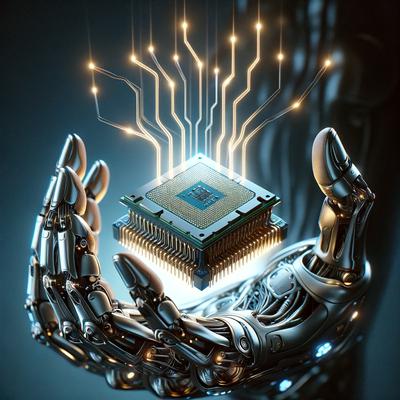Steam Deck OLED – the best portable device and a worthy alternative to a laptop.
The Steam Deck OLED comes in a shipping box that surprised users even in the original LCD model. On the inside of the novelty, there are also places where you can play the console. Here’s a fun feature.
Inside, we are also greeted by the packaged console in a case, a charger, a bag for carrying the charger, and a cloth for wiping the screen.
Specifications

I tested the 1 TB Steam Deck OLED, which differs from the 512 GB version by using matte glass. I have encountered different opinions about this, but at least under direct studio light, it is easy to make out the picture on my version, not to mention using it outdoors, in the subway, etc. The version with glossy glass, of course, will glare in such conditions.
Screen: OLED, 7.4 inches with a resolution of 1280x800 pixels, from 10 to 90 Hz, brightness 600 nits (1000 in HDR).
CPU: 6-nm AMD Zen 2.
GPU: AMD RDNA 2.
Memory: 1 TB NVMe SSD.
Network: Wi-Fi 6E, Bluetooth 5.3.
Battery: 50 Wh with a charging power of 45 W, Type-C PD3.0.
Dimensions and weight: 298x117x49 mm, 640 g.
OS: SteamOS 3 (based on Arch Linux).
Price: $649 (excluding tax).Design
I must admit, this is my first Steam Deck. I didn’t really use the original version, now called the Steam Deck LCD. Nevertheless, I was unpleasantly surprised by the size of the Steam Deck OLED, especially compared to the Ayaneo Air Plus. The Valve console is wider than the Xiaomi Pad 5 or iPad Pro, which have 11-inch screens.
This device is positioned as a portable console, but using the Steam Deck in public transport is not very comfortable. With the Ayaneo, which has a 6-inch screen, this was not the case.
Moreover, there are also questions about the materials of the case. Here the plastic is so cheap that it cannot be put into words. As soon as you take the Steam Deck OLED in your hands, there is some kind of tactile rejection.
You may have seen news that owners of the Steam Deck OLED are smelling the air the console blows out. This smell is different from the smell from a laptop, PlayStation, or Ayaneo. It’s hard to describe, but the whole console smells like that, even when it’s turned off. Some kind of chemical plastic, no other way.
And yet, in a large hand, the Steam Deck OLED fits well, fingers perfectly hit all the control elements. The only thing that puzzled me was the placement of the rear petals. In the case of the top ones, everything is also good, but pressing the bottom ones is very uncomfortable, as the ring finger and little fingers lie on them.
The buttons themselves press down decently, though the bumpers and triggers also feel budget. The sticks, in turn, seem too high, but this gives better control in some games, so here everyone will find a flaw or advantage.
Except for the size and quality of the case materials, everything else in this device pleased me, so let’s move on to the positive part of the review.
Screen
As the name of the device itself implies, the updated Steam Deck got an OLED display with a refresh rate of 90 Hz. Perhaps someone will not be satisfied with the low resolution of the screen, but at 7.4 inches this is really enough. Moreover, such a resolution significantly reduces the load on the GPU, which gives additional frames and autonomy.
I had no opportunity to measure the brightness with a lux meter, but I believe the claimed 600 nits in SDR and 1000 nits in HDR content. These values are easily enough to play with light directed at the Steam Deck. Moreover, the minimum brightness does not blind in complete darkness, which means that playing before bedtime is not a problem.
I want to praise Valve for not putting a panel with support for 120 Hz and higher in the console. Values of 90 Hz are enough for the picture to seem smoother than at 60 Hz. Moreover, in the overlay with settings, you can manually set from 10 to 90 Hz in steps of 1 Hz.
The bezels around the screen, although smaller compared to the original model, are difficult to call unnoticeable.
As for the screen in the Steam Deck OLED, there is nothing to complain about. Owners of the original models complained about the poor responsiveness of the touch screen, but here everything is like in any smartphone. By the way, the polling rate of the touch layer here is180 Hz.
Gaming Performance
I immediately note that the performance in all games was checked at the maximum TDP (15 W) without FPS limits. The results are presented in the table:
Game Settings Average FPS
Red Dead Redemption 2 Medium-Low 55
Grand Theft Auto V High 65
Grand Theft Auto IV High 88
Cyberpunk 2077 Steam Deck Preset 30
The Witcher 3 (2022) Medium 55
Mafia: Definitive Edition Medium 55
Resident Evil Village Medium-High 60
Doom (2016) Medium-Low 60
Tekken 8 High 45
Playing on the Steam Deck, as it turned out, is a pleasure. Especially compared to Ayaneo. The hardware in the Chinese console is more powerful, if we talk about teraflops and other values, but the same game always goes better on the Steam Deck. The only exception is Cyberpunk 2077, which gives more FPS on Ayaneo.
Nevertheless, the absence of Windows, launch in native 800p and optimization give the Steam Deck an undeniable advantage. The smooth OLED display makes you enjoy the device like never before. Moreover, the low resolution on a 7.4-inch screen is almost indistinguishable from FullHD on a 6-inch Ayaneo.
True, if you connect a docking station and bring games from the Steam Deck to a large TV or monitor screen, then you can no longer play. Here you immediately notice every pixel. Moreover, the Steam Deck has a 16:10 screen format, due to which small black frames appear at the top and bottom when connected to a TV.
What pleased me was the absence of overheating. The console itself almost does not heat up, and in the part where it is held, it does not heat up at all. Moreover, the coolers here are almost silent. If in Ayaneo the cooling under load hums like a laptop, then in the Steam Deck under load it sounds like a laptop in idle.
Laptop Alternative
If playing on a big screen in the Steam Deck is not an option, then using it as a work computer is a feasible task. All that remains is to get a docking station, keyboard, and mouse.
The main thing, of course, is that your tasks are solved on Linux. The console allows you to work in a browser, in a text editor. Perhaps you can program on it, but I will not claim this.
You can surf the Internet even without third-party peripherals. The same touchpads cope well with their task, and gestures and quality tactile feedback nicely complement the experience. For example, instead of scrolling with the mouse wheel, you can swipe your finger clockwise or counterclockwise on the left touchpad, and the right touchpad acts as a mouse button.
The only thing that turned out to be inconvenient was typing on the touch keyboard, because when holding the console with both hands, it is not possible to reach the middle of the keyboard with your thumb, as on a phone.
Battery
The increased battery from 40 to 50 Wh, a smaller process, and an OLED display seem to have had a positive effect on the autonomy of the new Steam Deck. When using the device at the maximum TDP (15 W) and high brightness at 90 Hz in AAA games, the battery consumption is approximately 1% in 1.5-2 minutes. If you save or launch less demanding games, you can easily count on 4-6 hours of autonomous work, which is a very good indicator for a device of this type.
During the testing, I never had to discharge the Steam Deck to 0%, so I don’t have exact measurements of the charge. Valve only promises that the battery is replenished from 20 to 80% in 45 minutes.
Other Features
Apart from the dimensions, the quality of materials and assembly, there are no complaints about the Steam Deck OLED. Of course, you can complain that the cord does not detach from the charging block. In case of a breakdown, you will have to look for a console-compatible block and USB-C cable.
Conclusion
As a result, I only have pleasant feelings from the Steam Deck OLED. The device is capable of giving emotions even to an experienced gamer and a person who has been through dozens of different gadgets.
And we are talking about the version with a 1 TB SSD.