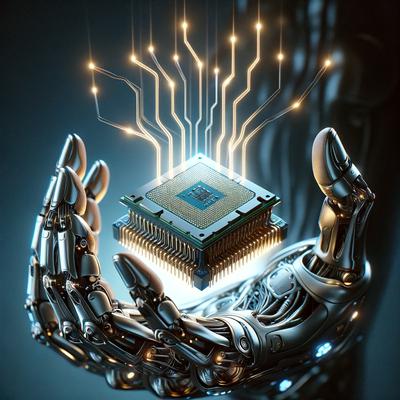Sleek Design and Powerful Hardware
The NETGEAR Nighthawk Pro Gaming XR1000 stands out with its distinctive, jet-fighter inspired design, making it an aesthetically pleasing addition to any gaming setup. The router features four removable antennas and an angled design suitable for both flat surfaces and wall mounting. Under the hood, it boasts a triple-core 1.5GHz Processor and 512MB of RAM, ensuring robust performance for demanding applications like VR gaming and 4K streaming. The XR1000 is a dual-band router with a data rate of up to 5.4Gbps, divided into 600Mbps on the 2.4GHz band and 4800Mbps on the 5GHz band, offering impressive speeds for various online activities.

Connectivity and Ports
On the practical side, the XR1000 is equipped with four LAN ports and a WAN port, all offering gigabit per second throughput. Additionally, there’s a USB 3 port for network storage or media sharing, though it’s worth noting that it doesn’t support printer or mobile internet adapter connections.
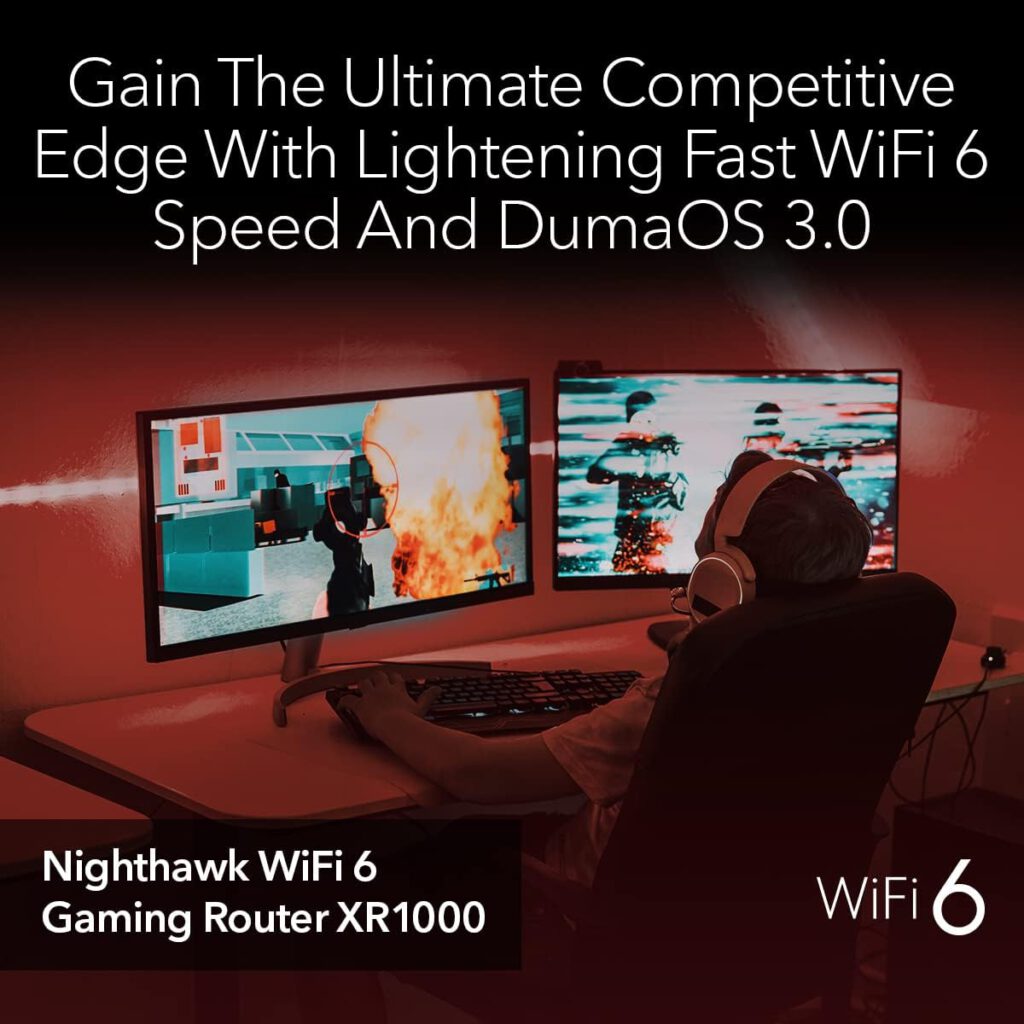
User Interface: DumaOS 3.0
One of the standout features of the XR1000 is its user interface, DumaOS 3.0, which has been highly praised for its ease of use and functionality. This interface allows extensive customization and control over the network, making it particularly appealing to gamers and tech enthusiasts. Features include a Geo-Filter to minimize lag by selecting optimal servers, a Ping Heatmap for identifying the best server response times, and Quality of Service (QoS) settings for prioritizing bandwidth usage. The DumaOS also includes a Network Monitor and Traffic Controller for comprehensive network management.
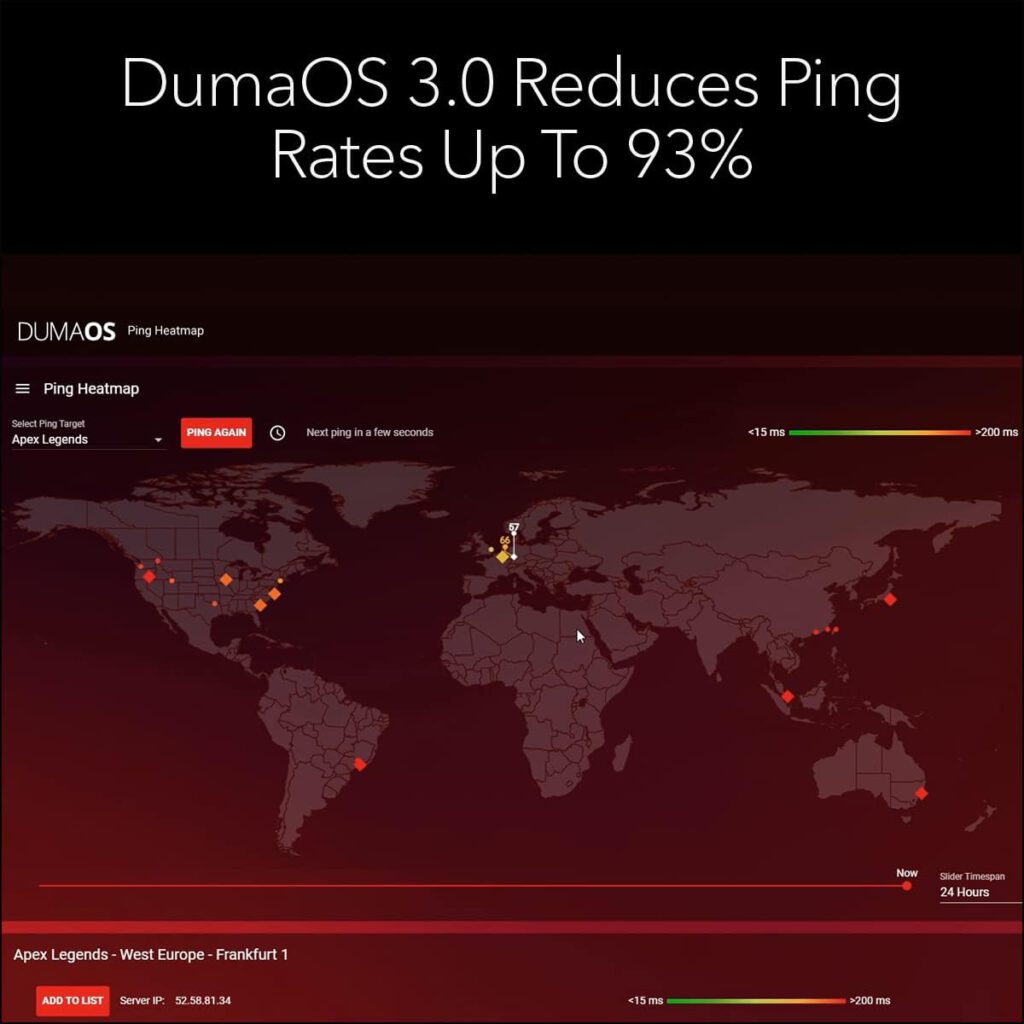
Setup and Management
Setting up the XR1000 is straightforward, with the Nighthawk mobile app facilitating easy initial configuration and basic network management. The more advanced settings and features are accessible through a web browser, leading users to the DumaOS dashboard. This dashboard is customizable, allowing users to pin their preferred tools and settings for easier access.
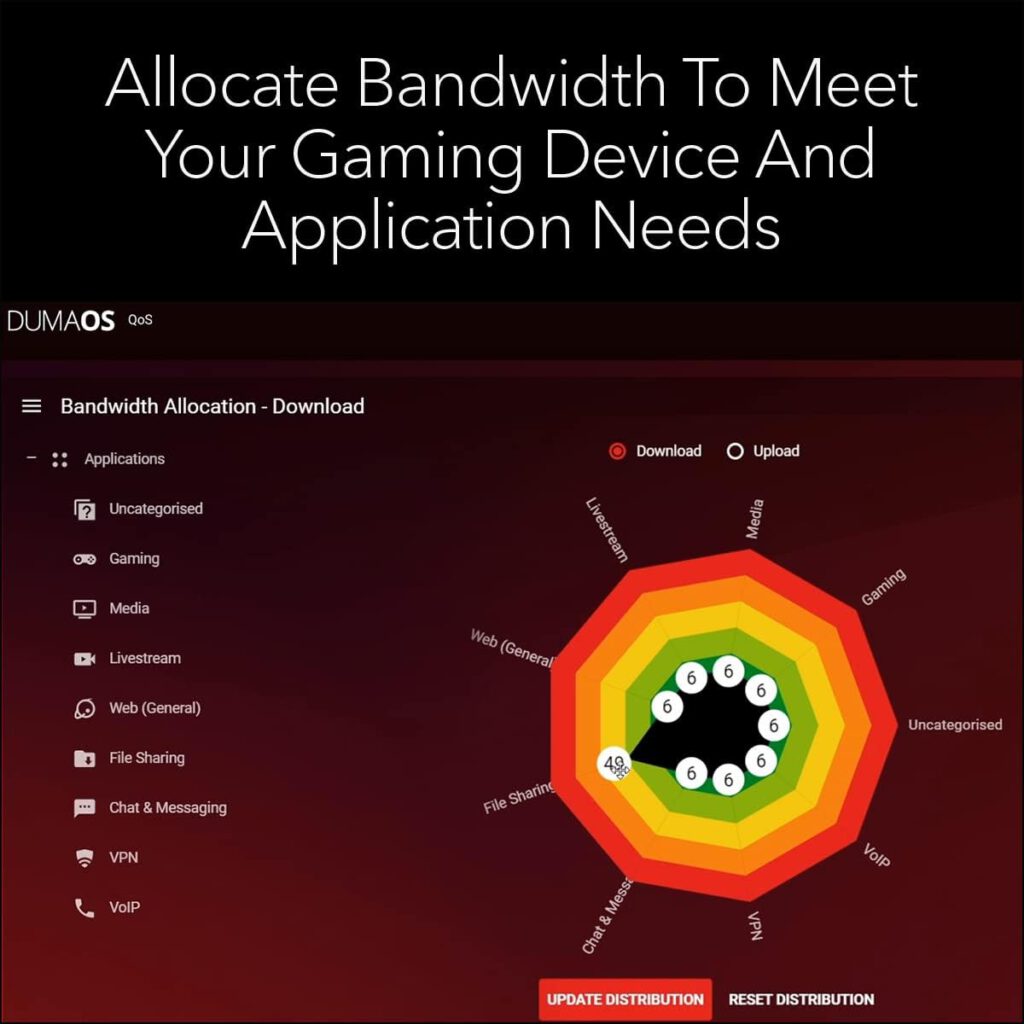
Additional Features and Security
The router offers additional functionalities like a router-side ad blocker and a network benchmark tool. However, it’s important to note that some features, like the Netgear Armor for network security, come with an additional cost after an initial trial period.
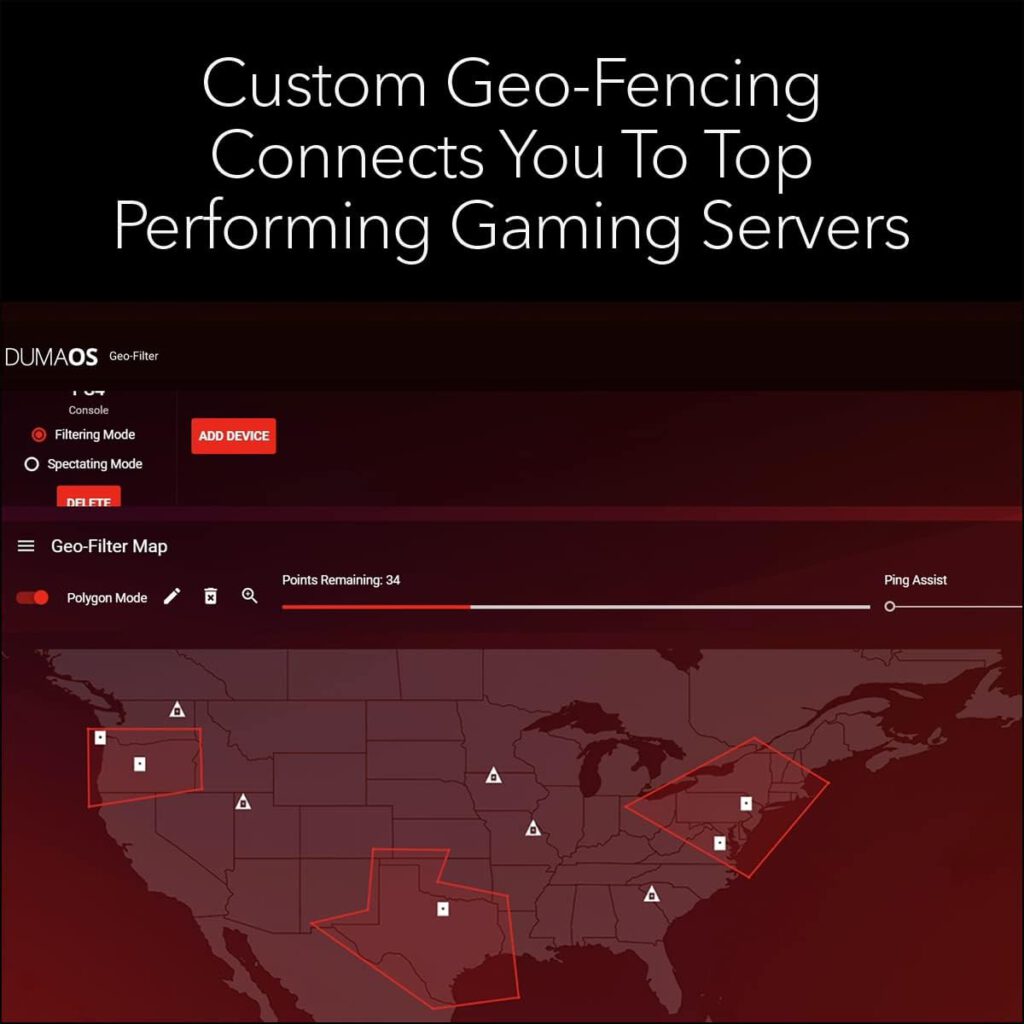
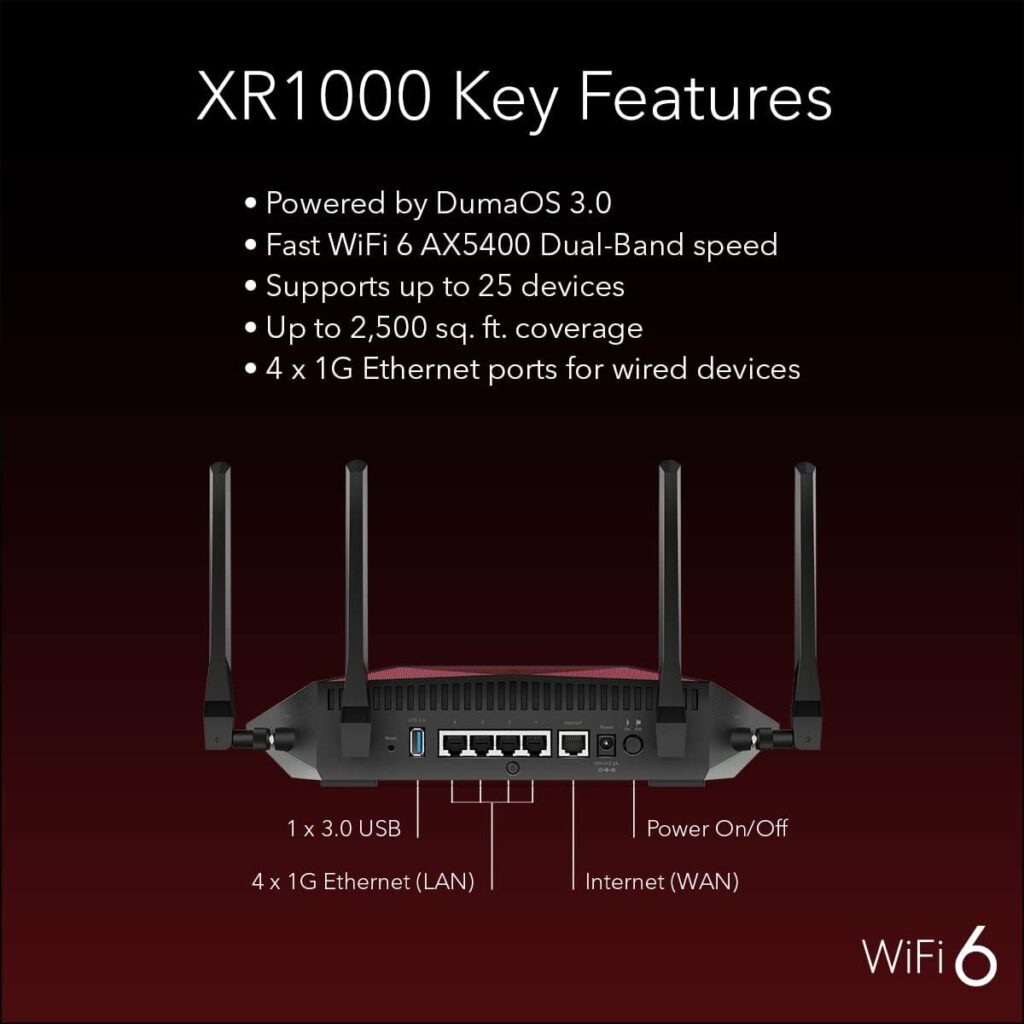
Performance and Value Considerations
In terms of performance, the XR1000 is a competent gaming router with excellent features. However, when compared to alternatives like the TP-Link Archer AX11000, some might find it lacking in aspects such as port options and extra features like free parental controls and antivirus, which come at a slightly lower price point. The XR1000 excels with its user-friendly interface and customization options, but it’s worth considering other routers in the same price range for a more comprehensive feature set.
The NETGEAR Nighthawk Pro Gaming XR1000 is a powerful and visually striking router, especially suited for gamers and tech enthusiasts who value extensive customization and control over their network. While it stands out with its user interface and design, potential buyers might want to compare it with other similarly priced options to ensure it meets all their specific needs and preferences.